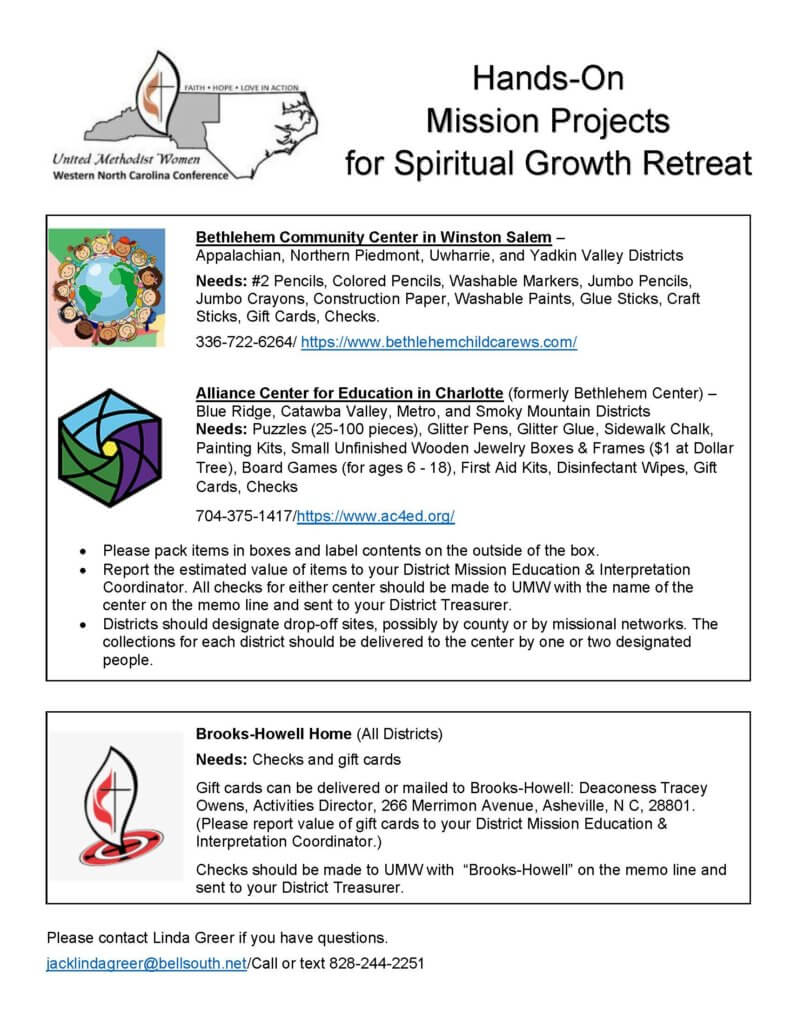United Methodist Women - Western North Carolina Conference
Turning faith, hope and love into action on behalf of women, children and youth around the world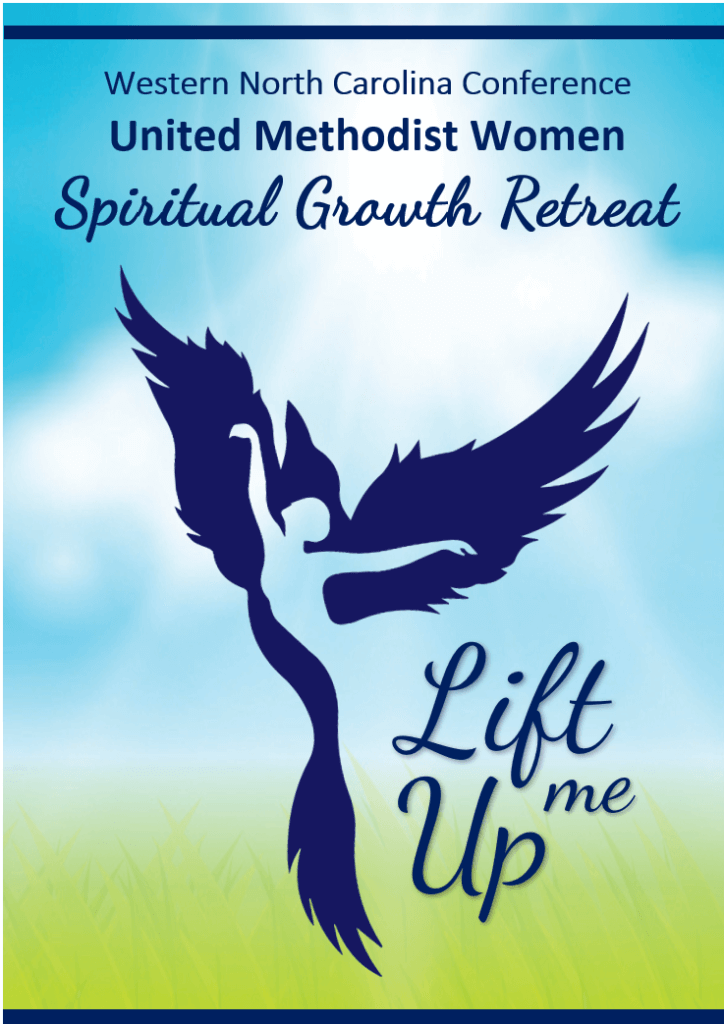
2021 Spiritual Growth Retreat
June 18-19, 2021, Virtual Event
Theme: You Lift Me Up
Retreat Leader: Rev. Lisa Beth White
Tabernacle, Blue Ridge District
Zoom registration and
other information coming soon
- Retreat Registration
- Retreat Leaders / Breakout Session Leaders
- Retreat Schedule
- Hands On Mission
- Other Information
Retreat Registration:
Online Registration Opens Soon for our Virtual Retreat
- Registration for our virtual event is FREE. Invite your friends!
Retreat Schedule:
Other Information
Countdown to 2021 Spiritual Growth Virtual Event!
Day(s)
:
Hour(s)
:
Minute(s)
:
Second(s)
Have a question? Need more information? Contact Darlene Gardner, our conference 2021 Mission Coordinator for Spiritual Growth
We all need a break from our busy lives, a time for reflection, a time to listen for God’s guidance. We are so busy doing all the things we are called upon to do, we don’t often take the time to slow down, to sit back and think about the things that are really important. Join us to pray, to listen, to study, to fellowship with United Methodist Women from across the conference, and to spend some quiet time in reflection.
2021 RETREAT COMMITTEE:
Darlene Gardner, Chairperson; Julia Willis, Joanie Strohm, Nancy Reigel, Renee Hayes, Carolyn Payne, Linda Greer, Kathy Chadwell, Sherry Summerlin, Sandrea Williamson, Lynne GilbertA retreat is a time to reflect upon your relationship with God. It is a time to be attentive as God speaks to us. The committee has worked hard to plan an inspirational retreat. We anticipate a wonderful time together. We hope you will meet us on Zoom in June.